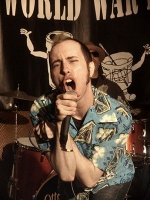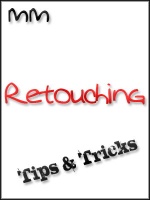Creating art from a photo can by challenging because getting a small portrait to look like the subject and not just the photo is tricky. It starts with a drawing of the original reference and then sketching the details and shading.
Post-Production
There seems to be an interest, as well as a bit of confusion, as to how color grading is done for cinema (which includes video)
In this video, you’ll see three different methods of how to extract your subject from a background, when to pick each technique, extracting from different types of backgrounds, and how to extract small objects.
What exactly are you supposed to be looking for when you check the histogram for proper exposure? What does a correct one look like?
In this video you’ll learn how to do a highly stylized retouch, with a focus on achieving that glamour-style look.
In this tutorial, I’ll guide you through the post-production task of retouching eyebrows, adding eyelashes and removing flyway hair.
In this video, I’ll walk you through the entire process, and point out everything you need to know about this seemingly complicated task.
In this tutorial, I discuss the process behind preparing a RAW image for publication and using frequency separation for skin retouching and sharpening.
This first video highlights my preferred retouching process using Camera RAW, as well as a bit of advice on color balance, addressing issues of the skin and hair masking.
In this video, you’ll learn how to darken an individual’s facial skin tone in Photoshop.