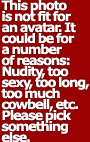|
Forums >
Off-Topic Discussion >
MM Hit Counter
I wanted to introduce a little hit counter I threw together last night. It looks like this: The goal is to kind of measure the popularity of your page and display it on your profile. Kind of like some of the flickr gadgets out there. Use the standard image BBCode tags to imbed it into your profile. Use http://www.photeaux.net/mm?id=MM#. (Replace MM# with your actual model mayhem #) Disclaimer: I don't make any guarantees about the availability, buginess, color scheme changes, etc. I am only doing this as a way of giving back. I might put my MM # in the upper right corner or something later to make it easier for people to find me if they need to. I'm not any kind of uber-programmer I just had some spare time and threw this together. Anyway, use it if you want and enjoy. Oct 08 07 10:29 am Link Sweet! It works. Oct 08 07 11:08 am Link It does???? Oct 08 07 11:10 am Link Yes, yours would be: http://www.photeaux.net/mm?id=19403 I think it only updates for as long as you've had the counter on your page. It measures the hits to that particular page number and alters the image. Oct 08 07 11:12 am Link On that note, posting it here makes it... inaccurate already. Oops. Oct 08 07 11:13 am Link Im stupid on this stuff George How due I add it in my page........... Oct 08 07 11:17 am Link I got it up on my page but why are the numbers on the side 0's all the way up? Do I need to wait until someone actually visits my page for the number to go from 0-60? Thanks, btw... This is sweet! Oct 08 07 11:19 am Link use bbcode. [ img ]http://www.photeaux.net/mm?id=19403[ /img ] Without the spaces. put it into your bio. Oct 08 07 11:19 am Link Kristen Jeanne wrote: Nevermind, lol, it makes sense now. Oct 08 07 11:21 am Link George Lue wrote: It works.....Thanks Bro !!!!! Oct 08 07 11:22 am Link it's cool, but it probably records my own visits to my page, doesn't it? Oct 08 07 11:26 am Link ahhh a popularity meter.... one of the nice things about the site was the lack of one.. Oct 08 07 11:29 am Link Does any know how to add those "glittery graphics" or music to there page? That would be so cool!!! LOL Oct 08 07 11:33 am Link Jessalyn wrote: Yes. Oct 08 07 11:38 am Link This is very cool!!! Thank you Oct 08 07 11:39 am Link Thanks! Its cool to kinda know an estimate of how many people look when you say new images and such vs actual comments/tags. I am not sure I would leave it up all the time though. Oct 08 07 11:41 am Link wolff, that link i gave you won't give you accurate results because I fucked up. You might want to put an arbitrary number at the end there. Maybe a letter or something. Oct 08 07 11:43 am Link George Lue wrote: like 19403a? Oct 08 07 11:48 am Link that should work. Oct 08 07 11:48 am Link Doug Swinskey wrote: agreed. Oct 08 07 11:59 am Link now I can see how unpopular I am Oct 08 07 12:00 pm Link how you been long lost brother Oct 08 07 12:18 pm Link Doug Swinskey wrote: yeahhh right Oct 08 07 12:24 pm Link Very cool, thanks. Can I resize it somehow? I'd like to scale it down a tad. Oct 08 07 12:31 pm Link does David rock or what, what a kool thread Oct 08 07 01:26 pm Link Studio 530 wrote: Ok I have made it to where you can specify the width. Height is always proportional to width by 2.5. Oct 08 07 06:18 pm Link nifty ill try it  Oct 08 07 06:45 pm Link Thanks ... Oct 08 07 07:00 pm Link Thanks! Oct 08 07 08:03 pm Link Thanks, David! I posted it. Anyone wanna boost my numbers? Oct 08 07 08:10 pm Link Cool. I'm going to give it a try! Oct 08 07 08:11 pm Link Wow, thanks. The numbers are looking a bit healthier.  Oct 08 07 08:14 pm Link A couple of very new updates. There is now a "wizard" to help generate the code to insert into your profile page. Just go to http://www.photeaux.net/mm and fill out the form. Second, there is a new view mode. It's leaner and cleaner and looks like this: It is selectable from the "wizard" at http://www.photeaux.net/mm or if you enjoy URL hacking you can modify your link manually by adding &mode=narrow to the end. Oct 09 07 12:24 pm Link Kinda cool, thanks David! Oct 09 07 12:36 pm Link i copping and pasting it is not working  Oct 09 07 01:19 pm Link nathan combs wrote: use [img] instead [IMG] Oct 09 07 05:04 pm Link I never realized there was a difference. I fixed it so it generates lowercase img tags now, Oct 09 07 06:12 pm Link Sorry guys mine dont work "empty input data array specified for plot. must have at least one data point" solution please Dec 27 07 08:00 am Link Casa da Luz Fotografia wrote: i got the same thing :\ Dec 27 07 08:20 am Link Cindy Mather MUA wrote: me three! Dec 27 07 08:29 am Link |