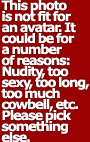|
Forums >
Digital Art and Retouching >
Photoshop CC 2014 Oil Paint FREE alternative
Official Oil Paint is back https://helpx.adobe.com/photoshop/using … ilter.html ------------------------- Photoshop CC 2014 does not have the Oil Paint plug-in.  But there is a FREE alternative, right now is for Windows users... It is a version of GREYCstoration http://cimg.sourceforge.net/greycstoration/ BUT in a plug-in form for Photoshop(x86/x64) Windows ONLY... The plug-in is from https://yande.re/forum/show/2007?page=1 The x64 version is at https://yande.re/forum/show/2007?page=6 Or the direct link http://www.mediafire.com/?aypsi20c5vvv53s Petopeto has also provided the source code, maybe someone can port to OSX... Steps: 1-Download 2-Unpack with 7-zip http://www.7-zip.org/ 3-Copy Greyc-helper.bin and Greyc-x64.8bf to c:Program FilesAdobeAdobe Photoshop CC 2014Plug-ins The plug-in will appear at Photoshop Menu>Filter>Noise  A good starting point  With my starting point, basically just change the Strength from +- 111 up to 999 Sometimes the Contour from +- 0.1 up to 0.6 And the Geometry Regularity from +- 1 up to 9 For a very strong effect with less details, try Initial Gaussian Blur = 1 With Strength 333 the result is  The Oil Paint was useful not only to paint, but to fix hair... Now you can use the GREYCstoration to Fix frizzy hair  http://www.creativebloq.com/adobe/video … er-6127956 Jun 20 14 10:57 pm Link Wow, you're a lifesaver! I was pretty pissed that Photoshop CC 2014 removed the Oil Paint Plugin. I was also totally confused on how this GREYCstoration works. Hopefully I can continue to use this as a suitable alternative from here on out Jun 21 14 01:55 am Link I am glad you liked it! I find it better than Oil Paint... Jun 21 14 08:50 pm Link Just thought it was worth chiming in (I'm friends with the creator/developer of Greycstoration/G'MIC). G'MIC is the modern incarnation of the original greycstoration, but much, much improved. The original algorithm is still there, but there's hundreds of other possibly filters (including quite a few film-emulation color modifications that I made personally for them). If you're game to give it a try, it'll only need GIMP, and then G'MIC. The main G'MIC site is here: http://gmic.sourceforge.net/ There's a package builder for GIMP that includes G'MIC as a plugin by default from here: http://www.partha.com/ Well worth the price (free!) to check out! Jun 23 14 12:23 pm Link Thank you so much! This is fantastic! I hope it's available for Mac soon (as I may switch). It's too bad that the oil paint filter was removed from CC 2014, I don't know what Adobe was thinking (I bet they couldn't get it to work). What is the difference between "Normal", "Inside" and "Side by Side" settings btw? I can't find any documentation on this and results seem variable. Thanks! Jul 16 14 09:46 pm Link Patdavid, G'MIC is very good, I would love to have a PS version, GPU accelerated...  Partha's build is one of the best, GIMP is getting more and more interesting and have this “Unbounded Mode” and Photoshop this nasty bug. Leftbrain, You are welcome, it is the viewing mode, use strong FX and you will easy see the difference. Jul 16 14 11:16 pm Link cool thing !! I hope the authors did not gave up work. And will improve plugin Sep 23 14 11:05 am Link Thank you for this.. very valuable!! Jun 04 15 09:08 am Link Topaz recently came out with a very good one, much better than the PS filter, called "Impressionist." Sep 02 15 06:07 pm Link Thanks ! Sep 27 15 10:30 am Link Dec 08 15 05:36 pm Link Thx  Jan 19 16 04:59 am Link the direct link http://www.mediafire.com/?aypsi20c5vvv53s isn't working anymore. "File Download Blocked The file you attempted to download has been previously claimed by a copyright holder through a valid DMCA request and cannot be downloaded." Is there any other place I can get this plug-in? Or is there an alternative one that is similar? Nov 29 16 10:55 pm Link Nov 30 16 07:24 am Link Weird. So what do you do with it? It looks like it finds image gradients and smears in the direction of the iso-lines. You're using it to retouch hair? Nov 30 16 10:15 am Link Sometimes for hair/fur. Nov 30 16 07:30 pm Link Hi there, I tried this, but just can not get those oilpaint strokes effect. Could anybody please tell me how? Oct 20 17 03:28 pm Link |