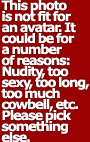|
Forums >
Photography Talk >
What's your White Balance?
Hey All! Just curious - what white balance setting do you use on your digital cameras when you are using studio strobes? I am using a Canon Digital Rebel XT and, at the moment, the average white balance setting with my SP strobes. I am thinking about messing around and seeing what happens. What I am reall interested in is getting warmer skin tones. Anyone? Bueller? -Rowen Dec 14 05 04:59 pm Link I use kelvin or custom wb.....usually around 5500 temp unless going for a different tone.....I tried flash wb and will never do it again, it made skin tones red! Dec 14 05 05:39 pm Link Anyone heard of these before --> http://pixelplace.ca/Perfect-Pixs.html Dec 14 05 05:41 pm Link the best is usually a custom white balance. Use a warming filter (either on camera or in photoshop) for the warmer skin tones. Dec 14 05 05:41 pm Link Jay Farrell wrote: I do 95% of my studio shoots at fixed 6300 - some might consider it warm but works just fine for me --> (18+) http://www.markmarek.com/pom/J.JPG Dec 14 05 05:47 pm Link Golly gosh, first it depends on the temperature of your strobes. As an example, the standard flashtubes for my Photogrenics are 5700 degrees, which is a common temperature. However, Photogenic offers UV corrected tubes and they have a temperature of 5500 degrees. Then it depends on the effect I want to create. I often bump it up or down depending on how I want to handle my skin tones or to compensate for difficult color situations. Seeing light and understanding the effect it will have on a digital camera is the essence of photography. Also, white balance is exactly the opposite of what you do with film. With film, you adjust the light to match the film. With digital, you adjust the sensor to match the light. The bottom line, if you don't have the eye to make the adjustments, I would suggest either setting your white balance to match the temperature of your strobes. If you are able to do a custom white balance, that is better in terms of setting up a baseline to work from. Good luck to you. Dec 14 05 05:48 pm Link yes, that's what I have my on too. I have it on Custom wb 5500k . the preset flash is around 6000, and the preset outdoor sun is about 5000k 6000 makes it too yellow, and 5000k makes it too white. so 5500k is about the best. but it also depends on what lens, and what type of strobe u have. I found that if u use original Canon L series lens, it makes it whiter. but Tamron lens makes it less white. (don't know how to describe it) Toni Jay Farrell wrote: Dec 14 05 05:49 pm Link I don't use WB, I shot in raw and then latter on ACR I fix the white balance. What I do I have a gray card http://pictureflow.fileburst.com/_Tutor … index.html (watch the movies here very good) I use the grey on the first shot , then correct all from the same light I do this for each diferent light situation. I use this one http://www.helixphoto.com/Digital/greta … check.html so I can check the colors also. This is the best thing I did and works fine. Dec 14 05 06:06 pm Link I probably should have put this link in here: http://www.starglider.com/photo_01.html I'm not really having a *problem* with my white balance, I am just looking for what other ideas I can use. Besides, as you guys can see, most of my works involve gels anyway. The first 5 pages, above, were taken with some cheapy strobes. Pages 6 - 9 are using 2 or 3 Sp-Systems Excalibur 1600's. Note: click on the page links at the top of the above page(s) to see more pics. You can click on the thumbnails to see larger versions. Anyway, thanks for all your comments!!! -Rowen Dec 14 05 06:06 pm Link Custom white balance set to a white/grey card once the lighting is set. Or, even more easily, I just shoot a white/grey/black card under each lighting setup, then adjust the white/black levels and white balance to the shots with the cards when I do my batch RAW processing. Setting white balance at the time of shooting is sorta moot when shooting RAW, since you can set it wherever you want it at any point after shooting without affecting the original camera data. Dec 14 05 06:08 pm Link Assuming I remember, I set a custom white balance using my ever-so-handy Expodisc. Light temp can fluxuate a little bit here and there, so its not a bad idea to set a new custom white balance before each photo session. However, I usually forget to do this, so my white balance is usually set on "Custom... something." Good thing I can fix this in RAW if its ever a problem. I also discovered that the white balance setting for "flash" on the camera is not the same as the light from my Photogenics. When I first got a digital camera I used the white balance set to flash and I got a yellow color cast. Apparantly, the "flash" white balance is designed to work with Nikon speedlights. So, after I figured out how to set a custom balance with a gray card the colors started looking really good. And it was some time after that I discovered the wonders of RAW. So, yeah, short answer: Custom color balance using a gray card or an Expodisc. Yeah. -P- Dec 15 05 12:08 am Link I'm lazy and leave it at Auto. I get screwed some times, but oh well, this is only a hobby Dec 15 05 12:14 am Link Craig Thomson wrote: Unfortunately, you can't use auto white balance with most cameras when using studio strobes. The white balance is set from the ambient light which is obviously a different temperature than the strobes. Dec 15 05 12:44 am Link It depends...if the WB doesn't neeeeed to be 100% on the spot,..like in event coverage, where things one one side of a room are a different colour cast than on the other, I may use camera setting.. However, if the lighting is pretty even, I may go into custom WB.. In a commercial job, I white card it all the time now..it makes quite a difference.. For when I am using my strobes in a mixed light situation, I really like the "sunny" light setting.....or,...sometimes I want that warmth to come in and "heat things up" a bit, and I will have it set to 5200K ...say like when I'm outdoors, and working with that low setting sunlight.. It's a "personal" preference thing......I'd say,...just try several different things with the same model, in the same light, and try to find a method that works for you in a certain situation for you can remember..  Enjoy learning! JP Dec 15 05 12:51 am Link I use a custom wb. I shoot my GretagMacbeth card at the start and I am using Capture One Pro to process my RAW images. That is when I do the white balance off the card. Rent a color meeter some time and see what your stobe read. It is not odd to have different heads read different color temps even though they are all the same brand and model. Also they can change over time/with use. Dec 15 05 12:56 pm Link Custom, shoot a grey card first and set CWB to it. Dec 15 05 01:00 pm Link Alan from Aavian Prod wrote: So then what do I set it at when shooting in studio with strobes, I'm guessing the kelvin temp of the tubes? Dec 15 05 01:19 pm Link I use an ExpoDisc (http://www.expodisc.com) and then set a Custom WB based on the image shoot using it. The ExpoDisc is a really handy tool and works great in mixed lighting situations. I shoot strickly RAW and could adjust the WB in post production, but I find it's better to get the shot as perfect as possible in camera. I adhere to the old saying "Garbage In/Garbage Out". Dec 15 05 01:29 pm Link |