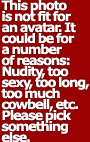|
Forums >
Photography Talk >
Shooting in snow - tips?
I am heading to the mountains for the weekend and thought I'd get some fun shots while I am up there with friends. Any pointers on shooting in this environment? Light will be reflecting off of everything, and might be difficult to keep a decent contrast in my eye. But I know it will make for some clear crisp skies and backgrounds once I get on top of it all. cheers! Dec 15 05 04:58 pm Link Spot meter and bracket Dec 15 05 05:04 pm Link A grey card works pretty good in the snow. Dec 15 05 05:05 pm Link Grey card is good, but incident metering is best. Measure light going onto the subject, set the camera and shoot. Grey card does the same thing if all you have is an in-camera meter. -Don Dec 15 05 05:07 pm Link Wear boots. Dec 15 05 05:12 pm Link Make sure that if your camera has "auto white balance" that it's _off_. mjr. Dec 15 05 05:18 pm Link Ivan123 wrote: and take the lens cap off before shooting! Dec 15 05 05:22 pm Link You know you have to use a gray card or equivalent metering standard to keep your exposure down and texture in the snow or other brights. Consider, however . . . --also limiting the variance between highlight and shade and shadow by cropping out large, bright areas during composition if they're not the point of the picture (reduced range improves the match with your recording media, slides or digital). The opposite applies: large, enshadowed areas may be dropped depending on what you're trying to get. --if you're shooting digital, consider using RAW and underexposure in exceptionally bright and dark conditions. With the D2x and PSCS2 alike, automated processing seems to want me to see a moderately bright picture (floating around the neutral baseline), but, as you know, if you "blow out" on the high side, that data may not exist (you can't "burn" detail where it failed to record); if you come in dark, however, you may pick up a stop or two worth of detail from the low end (no guarantees, but shadows can "open" some in editing). In dark or late dusk conditions, as you know, automated exposures will want to tune the dominant tone back to gray--therefore, you've got to keep the darks down by not giving them the recommended light. Film camera strategies may differ on the high end. The idea is that the meter will try to underexpose snow to bring it down to gray (and there's your classic silhouette head with sunglasses and the snow looking okay behind it), so the user has to overexpose, carefully, to keep it bright and with texture while retaining the true middle of the range in the picture (and there's your gray card recommendation and some drift back to Nikkormats and Plus-X film). There are going to be some conflicting opinions about RAW and exposure strategies in dazzling light, but we'll see if the concensus isn't to reduce dark-to-bright variance or range in the frame, as composition and interest allow, and to generally favor the top end during exposure with the strategy of retrieving detail from the basement during the edit. Dec 15 05 05:35 pm Link wow thank you so much! here is a good read on gray cards if anyone else is a newb like myself.. I am going to pick up some new umbrellas tonight and will get myself a gray card as well. http://www.goshen.edu/~marvinpb/graycd.html That and with my ElanIIe, is automatically will change its meter back once the card is moved. I need to finger the setting to trick the damn auto features on the cam. now where'd that manual go?  Dec 15 05 06:03 pm Link Bikinis. Dec 15 05 06:53 pm Link lll wrote: lol Dec 16 05 01:56 am Link Rick Edwards wrote: in that case, rose petals. and guitars. Dec 16 05 06:50 am Link Grey cards are technically a good suggestion, but who carries a grey card around on the ski slopes, and who has time to pull one out every time the light changes? Except in very controlled situations, a grey card is more of a pain than it is worth. I agree largely with commart. Your camera meter is designed to achieve an overall tonality of medium grey (18% grey). If you are shooting with a mostly bright white snowy background, then the meter will generally underexpose your photos quite a bit. You can use your exposure compensation to counter that, by setting it at +1.5 or +2 stops. If you are using a digital camera, be careful of overexposure. Digital is very sensitive to blown out highlights, just like slide film. And if your highlights are blown, you can't recover them in Photoshop. commart's suggestion to shoot in RAW is a good idea. In tricky lighting situations like that, I often intentionally underexpose by about 1/3 stop to make sure I don't blow highlights. Bracketing is probably also a good idea, if it is practical to do so. It is fairly easy to recover a slightly underexposed RAW image in Photoshop, but impossible to recover a blown overexposed image. Dec 16 05 10:38 am Link A gray card will be your best friend contrasting against that much white. Unless the snow's yellow, then curse the Huskyâs and keep moving  Dec 16 05 10:49 am Link They have all been mentioned but spot meter is best if you can. If you can't spot meter because you are taking action shots and don't have the time to do it, then make sure youâre slightly underexposing to preserve the highlights. I would also agree with shooting in RAW (if you are shooting digital) as you may need to do some correcting to get that optimal image. I suppose it all depends a lot on your subject material. Dec 16 05 10:59 am Link A couple other things to keep in mind. First, batteries. They won't last as long in cold weather. If you can, keep the camera between your coat and body until you are shooting to keep the batteries warm. Also, have a spare set of batteries in your pocket (be careful when doing this. Any other metal in the pocket can short out the battery). If you are shooting film, watch for the film getting brittle in the cold, and also static when rewinding can create lightning-like streaks on the negative. One other thing... when bringing your camera back in from the cold, put it in a ziplock bag and close the bag before you bring the camera into the warm room. Let the camera sit for a while before you open the bag. This will keep condensation from forming on the equipment. Dec 16 05 11:19 am Link A saint bernard dog with a wiskey keg around his neck is always a good thing to have on a shoot in the snow. Just make sure the dog's willing to share!  mjr. Dec 16 05 11:32 am Link thanks for the tips, Tom... I didn't know about cold vs batteries, I will try and keep the ziploc in mind as well.. My last digital cam died on an airplane, I figgered it was the altitude that crapped it out. I scored a gray card last night as well as a new white umbrella.. not that I need that, but was stocking up for upcoming shoots anyways. $7 for a piece of gray cardboard, I love this biz! Dec 16 05 11:51 am Link Avoid yellow snow. Dec 16 05 12:16 pm Link some people like to use an 81 filter because if it is a sunny day the blue sky bounces off the snow and makes the scene bluer . the 81 filter will knock that blue cast down. Dec 16 05 05:50 pm Link The models might "flake" over a snow shoot! Dec 16 05 06:53 pm Link Here are my tips! A: Make sure your model watches where she steps, lest she fall face first into the snow, and... B: No Snowball fights until after the shoot is over!   Seriously though, this has been an informative thread. I learned quite a bit. (Thanks all!) Dec 16 05 07:50 pm Link spot meter and meter for ambient light, bracket, under expose, filter. Dec 18 05 02:31 am Link I have 3 million ideas, I'm considered, the person to call, when you need direction! Please e-mail me directly, and I'll brainstorn to you. Honestly, I'm a director of photograohy, or at least I'm trying to make that a position! Look at my credits, yes, I'm that good. Dec 18 05 02:43 am Link Sorry I saw this thread a bit late, just had a baby. I will still help if I can. Dec 18 05 02:45 am Link |