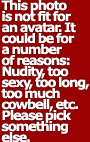Photographer
Joseph Jason Photograph
Posts: 2653
Oklahoma City, Oklahoma, US
Kevin Connery wrote:
That depends. Were the colors in the captured scene outside sRGB's gamut? Is there any captured scene that does stay within sRGB's gamut?
I agree that sRGB is used in commercial printing much more than people tend to believe and it should be accounted for (i.e. sending aRGB images to an sRGB lab will get you some crummy color), but it still seems fairly obvious that the sRGB gamut contains much less information than aRGB, and FAR less than reality itself. And even if there were such a "scene" in real life, I hope you're not saying you have the eye-sight to determine that on the spot and 'choose' the best profile to shoot in etc.
Many reasons to shoot and edit in sRGB, but achieving best quality isn't one of them.

Photographer
Jeff Fiore
Posts: 9225
Brooklyn, New York, US
Michael Alan wrote:
you can convert all of your RAW files in Abobe bridge in a few minutes and enjoy the benefits of both worlds... I could but don't need to, it's just easier to shoot jpeg sRGB and just get it right in the camera - it's not hard, I just use a fairly tight 2 to 1 lighting ratio. Now for everything else, RAW definitely

Photographer
Kevin Connery
Posts: 17825
El Segundo, California, US

Joseph Jason Photograph wrote:
Kevin Connery wrote:
That depends. Were the colors in the captured scene outside sRGB's gamut? Is there any captured scene that does stay within sRGB's gamut? Lots. Most of what I shoot fits, in fact.
ColorThink lets you see the colors in an image, and compare them to the gamut of other colorspaces. It's a great tool for a color scientist, and a somewhat helpful one for a photographer.
Joseph Jason Photograph wrote:
I agree that sRGB is used in commercial printing much more than people tend to believe and it should be accounted for (i.e. sending aRGB images to an sRGB lab will get you some crummy color), but it still seems fairly obvious that the sRGB gamut contains much less information than aRGB, and FAR less than reality itself. And even if there were such a "scene" in real life, I hope you're not saying you have the eye-sight to determine that on the spot and 'choose' the best profile to shoot in etc. No. As I wrote, I typically shoot in Raw, and decide how to convert when I do the conversion. Even the basic info from the histograms in ACR let you see when colors are clipping--and that makes it fairly obvious that the larger gamut of Adobe RGB isn't that much larger than sRGB. Most of the times I've had images that exceeded the gamut of sRGB, they didn't fit Adobe RGB either. That's why I usually use sRGB or ProPhotoRGB.
Joseph Jason Photograph wrote:
Many reasons to shoot and edit in sRGB, but achieving best quality isn't one of them. Shooting in? Probably not a good idea in general for the best results.
Editing in sRGB, on the other hand, can give results at least as good--and often technically, if non-visibly--better than AdobeRGB in 8-bit mode, and almost always gives better results--both technically and visibly--than ProPhotoRGB in 8-bit mode.
Analyze your scenes. Test things. Don't blindly accept what someone else tells you. (Including--if not especially!--me.  ) )

Photographer
Ian Worthington
Posts: 205
Portsmouth, England, United Kingdom
Jeff Fiore wrote:
OOO!!! I have an excuse!!! I have 2 clients that want their work immediately so for them I shoot sRGB Jpeg
Edit: I also do that for models who want web content So I assume you then shoot RAW+JPG, yes? I've done that when I want semi-tethered.
i

Photographer
5th-Change
Posts: 709
Tacoma, Washington, US
Jim Lafferty wrote:
Actually, it's your answer that's the "shitty" one -- just because you can't perceive the colors: a) doesn't mean you should throw them away needlessly as they are useful in PS's internal calculations for rendering adjustments, and b) doesn't mean they won't be useful during the printing process. Gr8 point.

Photographer
Fashion Photographer
Posts: 14388
London, England, United Kingdom
Interestingly, but not surprisingly, you won't be able to keep your printer inks in gamut if you use srgb. I.e. process cyan, yellow and magenta aren't in the srgb gamut

Photographer
Kevin Connery
Posts: 17825
El Segundo, California, US

Joseph Jason Photograph wrote:
So is there some reason that an aRGB ->sRGB conversion on an inkjet would show less detail? Whenever you convert to a matrix-based profile (such as sRGB, AdobeRGB, ProPhotoRGB), you can only use Relative Colorimetric conversion. If you have a lot of important colors that are out of gamut of the receiving profile, that might not be the best choice.
If you convert to a LUT (look-up-table) based profile, a perceptual rendering can be used, and it's often advantageous, especially when dealing with many out-of-gamut colors.
Most working spaces--all the ones I know of--are matrix-based. Most device profiles--all the ones I know of--are table-based. Given the nature of things, I prefer to avoid unnecessary* RGB-RGB profile conversions. Since I usually have a good idea of whether the information will fit in sRGB or not at the time of conversion, I simply use the most appropriate one, and Adobe RGB generally isn't it for me.
If I know a client expects ARGB; I'll use it; I have nothing against it. And the data loss from converting from sRGB to ARGB hasn't been visible absent a careful side-by-side comparison--and even then, it's not that likely. I just prefer to use the colorspaces that is best suited to my purposes.
*I still do them often, but only if they're going to help the image-as-a-whole. Shifting some colors by 0.5 to 3% isn't that big a deal in most cases, and using custom profiles to fix colors is still a better option for many images. As are side-trips into LAB or CMYK (wide-gamut, at least), as necessary.
Joseph Jason Photograph wrote:
I noticed you guys had 'partitioned' away ink-jet printing as somehow being an exception to this discussion (not sure why), but most of my experience with the 2 gamuts has been doing just that, so I thought I was correct in saying so about sRGB. There is no exception for inkjet. They just happen to have a larger gamut than most of the alternatives--even a cheap inkjet has a gamut which swallows what SWOP or Eurocoated CMYK is capable of, and they'll exceed what an out-of-the-box Lambda or Chromira will do, since (by default) those devices are usually calibrated to sRGB, even if the lasers/LEDs and paper are capable of more colors.
Joseph Jason Photograph wrote:
(As well as Adobe's own charts showing how miniscule sRGB is to their superior aRGB...but now that I think of it....they may have had an angle  ) ) Look at a chart with sRGB, AdobeRGB, and ProPhoto together. A 3D representation is much more useful, but even a simplified 2D one such as this might help, as long as you keep in mind that the majority of the gamut 'edges' are in the highlights and shadows, not the midtones, which is all the 2D charts usually show.
One easy way to check is to open a colorful image in Adobe's Raw converter with Adobe RGB as the option. Push the Blacks and Exposure to where individual color channels start clipping in the histogram. Now change to sRGB and see how much more is clipped, and again to ProPhotoRGB. See how much more headroom there is in ProPhoto? Repeat with just barely clipped settings in sRGB, and switch to ARGB and PPRGB--see how much is gained with PPRPG vs ARGB?
Adobe RGB IS bigger than sRGB, but it's not that much larger in terms of colors in The Real World. If you're concerned about capturing the widest range of colors, you'll want to use ProPhotoRGB (or another large gamut space), and that requires the use of Raw capture, and effectively requires the use of a 16-bit workflow as well. Just realize that you'll be working with a LOT of colors you can't see on screen, and those clipped-on-screen colors may behave differently when they get to press or a printer. (This is also true of AdobeRGB for most displays, but the problems are much less because the size differential is so much less.)
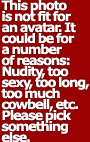
Photographer
lll
Posts: 12295
Seattle, Washington, US
Marvin Dockery wrote:
Chuck, you are right. I shoot digital in RGB.
I even scan my film negatives in RGB. First, no, he is not right. Second, you obviously have very little idea what we are talking about. We are not talking about the number of color channels, we are talking about color management, colorspace.
Sorry, Chuck, Kevin is correct. Color management has nothing to do with how long people have been in an industry. Color management is a science, a fairly recently developed framework (ICC standards); one that can be learned, but mostly only taught in graduate schools in engineering or computer science (in image processing). Just because one colorspace is larger does not mean it is better, there are other parameters.
In fact, even your assumptions are wrong. 1) There is no such thing as an AdobeRGB monitor, the moment a device has different set of color sources, the gamuts can never match exactly. 2) Inkjet printing does not necessarily mean the color gamut is smaller than commercial printing (in fact, it could be the other way round), printer/press dependent. That said, we are not talking about inkjet specifically.
There is another parameter, which is color resolution. Like Kevin said, if an image falls within the sRGB gamut, given that the bit-depth is the same, one can achieve better color resolution with a smaller colorspace than with a larger colorspace. What is the advantage? Less chance of banding, smoother tonal gradient.
Disclosure: I teach and do research on color management at graduate school level.
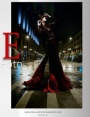
Photographer
Escalante
Posts: 5367
Chicago, Illinois, US
lll wrote:
First, no, he is not right. Second, you obviously have very little idea what we are talking about. We are not talking about the number of color channels, we are talking about color management, colorspace.
Sorry, Chuck, Kevin is correct. Color management has nothing to do with how long people have been in an industry. Color management is a science, a fairly recently developed framework (ICC standards); one that can be learned, but mostly only taught in graduate schools in engineering or computer science (in image processing). Just because one colorspace is larger does not mean it is better, there are other parameters.
In fact, even your assumptions are wrong. 1) There is no such thing as an AdobeRGB monitor, 2) inkjet printing does not necessarily mean the color gamut is smaller than commercial printing (in fact, it could be the other way round), printer/press dependent. To make such a statement only shows that you don't know the complexity of this.
Disclosure: I teach and do research on color management at graduate school level. Thank you again for the pleasant sound of True facts with in Logical Thoughts .
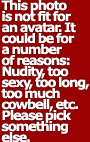
Photographer
lll
Posts: 12295
Seattle, Washington, US
For those who are so inclined to understand what Kevin and I are trying to say, please reference this book: - A Field Guide to Digital Color But before this, if you are unfamiliar with color management, head over to DryCreekPhoto.com and read the introduction to color management. It is rather useful. This is a science, and does have correct answers to specific situations. This is not a subjective "opinion" type of subject like Art.

Photographer
Ethereal Pixels
Posts: 693
San Francisco, California, US

This is another silly debate on MM. If you shoot in RAW, as you should, then color space doesn't matter. In your workspace, you should work in the broadest possible color space unless your end medium will always be the web, in which case anything beyond sRGB is a waste. I always prefer a broad and consistent color space and can always cut back to sRGB for the web. At least I know I'll have the best I can produce for prints when needed.
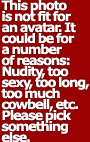
Photographer
lll
Posts: 12295
Seattle, Washington, US
Ethereal Pixels wrote:
This is another silly debate on MM. If you shoot in RAW, as you should, then color space doesn't matter. In your workspace, you should work in the broadest possible color space unless your end medium will always be the web, in which case anything beyond sRGB is a waste. I always prefer a broad and consistent color space and can always cut back to sRGB for the web. At least I know I'll have the best I can produce for prints when needed. Again, this is not correct, please see above. There is no debate, some people were simply wrong.
There is no such thing as a "consistent" colorspace. All colorspace is "consistent" between dots within the gamuts.
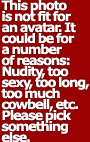
Photographer
149
Posts: 4193
San Diego, California, US
lll wrote:
For those who are so inclined to understand what Kevin and I are trying to say, please reference this book:
- A Field Guide to Digital Color
But before this, if you are unfamiliar with color management, head over to DryCreekPhoto.com and read the introduction to color management. It is rather useful. nice to have some real info and links here. thanks lll
i know i sure as hell get confused. will be checking out the links

Photographer
Volkel Image
Posts: 44
Littleton, Colorado, US
WMcK wrote:
You will NOT get gray washed out images converting from Adobe RGB to sRGB. If that happens, you are you are doing it wrong and assigning a profile, not converting it. I'm sorry I think I worded that incorrectly. I'm saying that if you print an Adobe RGB profiled image on a printer that only accepts an sRGB color space that's where you'll end up with gray washed out photos. The same goes if you try to directly place an Adobe RGB image onto the web. You have to convert it to sRGB before doing either of these for it to print or look correct. The process for converting to sRGB is easy.

Photographer
Michael Fryd
Posts: 5231
Miami Beach, Florida, US

Ethereal Pixels wrote:
This is another silly debate on MM. If you shoot in RAW, as you should, then color space doesn't matter. In your workspace, you should work in the broadest possible color space unless your end medium will always be the web, in which case anything beyond sRGB is a waste. I always prefer a broad and consistent color space and can always cut back to sRGB for the web. At least I know I'll have the best I can produce for prints when needed. Working in a color space with too wide a color gamut, can yield lower quality than using a more constrained color space.
A JPEG has only 8 bits per channel, this gives you only 256 possible levels for each channel. In a small color space, the adjacent colors are close together, and it's easier to get closer tot he exact color you want. In a wide gamut color space, adjacent colors are further apart. You are more likely to get banding in problem areas.
Think of it this way. Imagine you were trying to measure distances using a stick with 255 marks on it.
A one foot long stick can measure anything up to a foot in length with an accuracy of about 0.05 inch.
A 100 foot long stick can measure anything up to a hundred feet in length with an accuracy of about 5 inches.
For the best accuracy, you want a stick that is longer than your object, but not much longer.
Sure, the 100 foot stick has more range, but if the item you are measuring fits within the 10 foot stick, you will get better accuracy.
If your image fits within sRGB, use it. If your image extends outside of sRGB, but within Adobe RGB, then use Adobe RGB. Using Adobe RGB for an image that fits within sRGB reduces color fidelity.
|

 )
)
 I see your words are not to be taken lightly. So is there some reason that an aRGB ->sRGB conversion on an inkjet would show less detail? I noticed you guys had 'partitioned' away ink-jet printing as somehow being an exception to this discussion (not sure why), but most of my experience with the 2 gamuts has been doing just that, so I thought I was correct in saying so about sRGB. (As well as Adobe's own charts showing how miniscule sRGB is to their superior aRGB...but now that I think of it....they may have had an angle
I see your words are not to be taken lightly. So is there some reason that an aRGB ->sRGB conversion on an inkjet would show less detail? I noticed you guys had 'partitioned' away ink-jet printing as somehow being an exception to this discussion (not sure why), but most of my experience with the 2 gamuts has been doing just that, so I thought I was correct in saying so about sRGB. (As well as Adobe's own charts showing how miniscule sRGB is to their superior aRGB...but now that I think of it....they may have had an angle  )
)