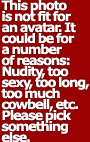|
Forums >
General Industry >
channels in photoshop
I can't wrap my head around them. Does anybody have any suggestions or websites or can just sum it up in a way that will make them make sense to me? Everything else in photoshop I get. But not them channels. Oct 19 07 10:53 am Link J.W.Leonard wrote: It's not really a Photoshop thing, it's color theory, primary colors and such. You need to Google that. Oct 19 07 10:59 am Link http://en.wikipedia.org/wiki/Primary_color If you understand layers, channels are sort layers of color. Oct 19 07 11:04 am Link the book "Channel Chops"...get it~! GG Oct 19 07 11:06 am Link glitterguru wrote: Never heard of that - thanks for the recommendation! Oct 19 07 11:32 am Link Channels are like layers, except it's all in grayscale. In fact layer transparency gets it's instruction from a channel, sometimes refered to as a alpha channel. Mostly invisible, but, visible when you save a file as a PNG with transparency, a extra channel is added to the file, called "alpha 1". Multiple channels are used to create color mixtures or "color plates" the most common being "RGB" and "CMYK". Each grayscale channel represents one color channel and the greys and blacks instructs how much color can be visible. So, a 50% black, (a grey) in a channel allows say a CYAN to be at opacity 50%(note when it is printing time the color is screened). This is best understood in CMYK since that's a adtitive color process. A 70% black in a channel means you get 70% of that color from that channel. In RGB, a digital color output system, the process is subtractive, so, it's reversed. Sometimes printers add an extra color channel let's say to print a metallic ink with CMYK, they do this by adding a fifth channel, this is done by changing the option on that extra channel to "spot color" vs "masked areas" which is the default.. Channels are most commonly used for selections or masking, again the same principle... a grayscale in the channel instructs different levels of opacity. So thinking of the grayscale as levels of opacity you literary can paint complex masking shapes of any kind. Think of it like binary codes "0" and "1" make transistors and transistors make CPUs, the complexity comes from the infinite combination, but the start is just grayscale. Oct 19 07 12:14 pm Link I've been teaching Photoshop since version 3 or so. I LOVE channels. I am a channel freak. I could go on and on. I can meet you in an iChat session and talk for hours... keep in mind channels are for selections - when you can control selections (sophisticated selections, especially) then you have tons of power in Photoshop. Channels are highly underrated and extraordinarily useful. Let me know what your specific questions are Oct 19 07 12:16 pm Link not to go against what Homer is saying (please don't be upset with this), but channels and layers are completely separate past the color channels. Channels are purely selections (technically, even the color channels) Oct 19 07 12:17 pm Link An analogy for channels could be like an video projector. The Old video projectors had 3 portruding lamps: red, green and blue. Each lamp is a "channel" When projected onto the screen, the 3 channels create a single "layer" Oct 19 07 01:23 pm Link There are a lot of cool uses that you can do with channels, before PS 3, when there were no layers, the early collages were done in channels. i use extra channels now mainly for masks to make my selections from. Some masks are from a selection combination that is derived paths, feathered edges, blurs and opacity variations, i use the channels to save masks i might use later. Also if i am trying to make a path and seeing separation in the shadow area is tough, such as separating the shadow from a car tire on a black road in basic daylight, i copy out the red channel and tweek the levels till i can see separation, then i path it and discard the channel. I have found that the red channel has more detail in the shadow area. Oct 19 07 01:48 pm Link |