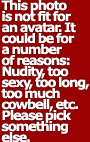|
Forums >
Photography Talk >
how is this done?
some amasingly even yet detailed tones achieved what lighting, lenses, photoshop technique, etc? any hints appreciated see examples: http://static.flickr.com/31/101832580_c … ea.jpg?v=0 http://static.flickr.com/54/121320623_2 … 1143911783 http://static.flickr.com/42/88777063_53 … 1137762243 http://static.flickr.com/63/154335440_2 … 1148762978 ...you get the idea... Jul 29 06 06:10 pm Link Skillful Make-up, subtle retouching in Photoshop, adjustment and layer-masks is what I'd use to get those effects. See the works of this Master of retouching, compositing etc. The recognized best in her field: Katrin Eismann. She's also one of the coolest people you'll ever meet, and a Great Teacher! http://www.photoshopdiva.com/index.html http://www.photoshopdiva.com/books.html http://www.digitalretouch.org/ http://www.digitalphotobook.net/ http://www.photoshopmasking.com/ Better yet, attend one of her Master classes and those of others. http://www.santafeworkshops.com/digital … id=keaug06 http://www.software-cinema.com/home.php http://digitalstop.com/workshops/ Also Martin Evening's Photoshop CS2 for Photographers. Evening is a riveting speaker, great writer and teacher. He's also a top fashion/editorial photographer in one of the biggest markets in the world: London, England Jul 29 06 06:25 pm Link Thanks for the references, it's all good stuff! Still, I am hoping for some more concrete and example specific steps to achieve this....like to restate: without which steps and techniques it would be hard to get images like this? I mean, I know techniques are useless without skill, but need to know the techniques first, to work on them and then become skillful... I know one trick here is a ring flash... Anyways, thanks again for replying! Anyone else? Le Beck Photography wrote: Jul 29 06 06:30 pm Link Post deleted. Jul 29 06 07:11 pm Link Andrei Ku wrote: it's just selective desaturation using masks. Jul 29 06 07:20 pm Link Black Ricco wrote: aaaaaawesome!!! exactly what I needed! Jul 29 06 11:03 pm Link Sean Armenta wrote: thanks! Jul 29 06 11:05 pm Link Just hours of practice with Photoshop and good makeup... Also do some searching for Actions for photoshop www.fredmiranda.com is a good source... Maybe things like this can be acomplished with one click.. Thou good makeup is a totally different thing Jul 29 06 11:13 pm Link Your second example is just flour (as in baking bread) applied as make-up Aug 02 06 12:07 pm Link how about this ? https://www.modelmayhem.com/pics.php?id=40972 a few particular ones are https://www.modelmayhem.com/pic.php?pid=4776528 https://www.modelmayhem.com/pic.php?pid=4779003 Nov 26 07 09:52 am Link Andrei Ku wrote: Lensbabies? Teddy - Halcyon Photo wrote: High Pass Filter and High Dynamic Range (HDR) Nov 26 07 11:24 am Link good makeup, white lighting, and a careful use of the replace color adjustment. Nov 26 07 12:15 pm Link |