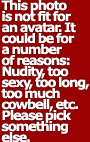|
Forums >
Photography Talk >
Vignette action for Photoshop CS
I have a large number of images that I've produced for a client which he is very happy with but he would like me to introduce a dark vignette to the edges of some of them. If anyone can point me in the direction of an action that can be used in the original version of CS or knows of a quick way to reproduce the effect then please do let me know. Nov 27 08 04:14 am Link Just make your own. Set up the record, use the freehand lasso tool to make your outline. Invert it and feather to your liking. Then save and close the file and end the record session and there is your new action ready to apply to whatever. you'd have to do one for the verticals and one for the horizontals I'd imagine...and hopefully the images can all be the same size so you get the same size vignette. Nov 27 08 04:21 am Link The easiest way would be to record you own action, then batch process them. Nov 27 08 04:21 am Link You could always just create your own action.. Its pretty easy and you'll get the exact vignette you want. EDIT: Damn I was too slow  Nov 27 08 04:22 am Link Using CS3 use lens correction. "Amount & Midpoint adjustments to you taste." Nov 27 08 04:22 am Link For me it is easier to select with the lasso tool what you don't want create a new blank layer invert fill with either black or white de-select gaussian blur change the opacity of the layer to your liking Nov 27 08 11:03 am Link Star wrote: photo by G Dan Mitchell Nov 27 08 11:52 am Link several vignettes here http://www.atncentral.com/download.htm#Frames Nov 27 08 11:57 am Link i use lightroom to do mines, works great! Nov 27 08 11:59 am Link if you use lightroom, you can make one vignette you like, and sync only the vignette settings to the rests of your images with a couple clicks. Nov 27 08 12:37 pm Link Nov 27 08 01:44 pm Link I have Nik Color Efex Pro.. a PS plug-in that automatically produces the Vignette action and can be changed to your standards. Download the trial for 15 days at the Nik website and try it!! Get the standard 35 filter pack  I see it as the lazy way to do it  Nov 27 08 01:47 pm Link Why use an action when Photoshop already has a vignette function? It's under Filter/ Distort/ Lens correction and can produce a dark or light vignette. Nov 27 08 02:58 pm Link Why use an action when Photoshop already has a vignette function? It's under Filter/ Distort/ Lens correction and can produce a dark or light vignette. Nov 27 08 02:58 pm Link WMcK wrote: Probably neither approach is going to give you the saturation boost in the midtones of the vignette edge. Nov 27 08 03:04 pm Link digital Artform wrote: My post process vignetting looks like real vignetting Nov 27 08 03:06 pm Link K E S L E R wrote: Dodging, burning, and soft light approaches are better, since they involve multiplying the image by itself to some degree or other, causing it to pick up saturation as it darkens. Nov 27 08 03:11 pm Link digital Artform wrote: Yes, in a uniform way. Apply the vignetting plug in on a duplicate layer to get the shades, then take that layer to the channels layer, mask the layer then go to town with burn tool on the original image without the vignetting plug in applied. Nov 27 08 03:23 pm Link |