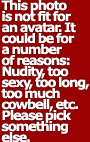|
Forums >
Digital Art and Retouching >
DAR Critiques >
Comments invited, first official MM beauty shot
Links removed, don't start digging up graves. Jan 15 10 12:58 pm Link Where is the skin texture and freckles? Skin tone is blotchy and unnatural. Jan 15 10 01:01 pm Link My thought is that the retouching is too heavy handed. Look especially around her lips - they look like her real lips protruding out from under a skin mask of some kind. I think that, if you were to layer the original under the finished in Photoshop and reduce the opacity on the "finished" layer a bit, you might get get a more realistic result. Just my .02 Jan 15 10 01:02 pm Link Modstudios wrote: I thought, I would remove all the freckles up, and I was facing some issues there with the texture. Could you be of help, please? Jan 15 10 01:02 pm Link Her freckles are beautiful. Why obliterate them? Jan 15 10 01:02 pm Link The original looks much better... the retouched one looks too fake and heavy handed with the makeup Jan 15 10 01:03 pm Link Randy Henderson Images wrote: Alright, I am doing that. Posting the version too! Jan 15 10 01:03 pm Link Eileen Bauer wrote: This is my first try on a model with freckles. Could you please suggest corrective measures? Jan 15 10 01:04 pm Link Magicalla Worx wrote: The freckles are beautiful, why cover them up.. just even out the skin tone, add some spark to her eyes and leave it..that's my opinion anyway. Jan 15 10 01:06 pm Link Freckles are not skin flaws like zits. I'd be pissed off if I were her. The second you can see what you're doing, you're doing too much. Jan 15 10 01:07 pm Link Magicalla Worx wrote: It appears you used the GB or surface blur for this image. Jan 15 10 01:12 pm Link Go back read through the retouch forums, there really is great information in most of the threads. The original looks better than your retouched version. I agree with the rest, very heavy retouch handed. Jan 15 10 01:12 pm Link I did not know all that, thank you everyone for the guidance, I am new to models with freckles, and I got really confused because I wasn't able to add texture. I am sure I can improve  A new version here: Link removed, its all old stuff experimental. Jan 15 10 01:15 pm Link I can see some color difference there in the background around the hair, please ignore that, I just made a quick correction so can be reviewed  I've toned down the eyes, added texture, brought back some freckles and what I thought would do good. Jan 15 10 01:16 pm Link all you needed to do really is take out any spots that looked too large or too dark to give uniformity to the freckles then use a 50% gray layer to dodge and burn in some contouring [VERY lightly] then if you wanted to play with color balance and contrast to make everything pop, add that little touch of sparkle to the eye, and you are done, not much work needed, esp when working with freckles. [oh forgot to say deal with any stray hairs that are distracting] send me the raw file I'll put my touches on it and save it as a tiff and send it back to you so you can see what I did. [that's only if you want too/ want to learn a few tricks to keeping things natural.] Jan 15 10 01:22 pm Link hmm...the photoshop work on the face is not too well done..you look fake Jan 15 10 04:53 pm Link i am not a fan of this at all your work in your portfolio is great but this one looks too fake, the skin texture and her eyeshadow texture:S I like the second version you did better:) much better Jan 15 10 05:12 pm Link I would keep some of the freckles ... the main question is how much of them. For the detail part, I would use the healing brush to remove the blemishes and larger groups of freckles that look like blemishes. For the rest, you can tone them down -- more or less according to what you want -- with selective color. In the reds, decreasing the black levels will wipe out freckles. Play with that a bit. (This is just working with the freckles; not intended as a finished piece.)  Jan 17 10 03:55 pm Link I'm sorry but that retouch job is really bad. The original looks much better. Never use blur on a person that has freckles. D&B technique is the best way to go. You shouldn't have to add textureto an image the texture is already in the image if you don't get rid of it you won't have to add it back. Jan 17 10 05:10 pm Link I have to agree with the above the original is much better i would just scrap it and start again using a different technique, dodge and burn. Jan 17 10 05:23 pm Link unless your specifically asked to "remove freckles" by a client, NEVER remove them! (unless its on yourself!  ) I have freckles like hers, and I know if someone did that to me I'd be having a fairly major raggie moment. But this has been pointed out in detail already. ) I have freckles like hers, and I know if someone did that to me I'd be having a fairly major raggie moment. But this has been pointed out in detail already. Blurs really arnt good with the freckles. Some of the HP method (used in severe moderation and masked in) is good to even out their tones, but eyebleeding d&b is the way to do them so they are 'natural' looking. the re-do is much better, but your still lacking texture in parts. and tone down the eye makeup its too much. Jan 18 10 07:02 am Link the original is better as the retouch is leaning heavily on the unnatural however... in my opinion i say work WITH the freckles and more on the lips to make them more even Jan 18 10 09:39 am Link Thank you everyone. I am not going to include that in my port. This was the first time ever my client asked me to work on a girl with freckles, I almost lost her coz I took all her beauty freckles off. I really had no ideas about that, she was really pissed lol I now understand the beauty of natural retouching esp. with such models. Thanks everyone here  Jan 19 10 10:29 am Link Oh no... where art thou beautiful freckles... Jan 23 10 07:37 am Link Scary. When I saw the original I thought , hey not bad, but then scrolling to the retouched version> The original needs little to make it nice, you don't need a heavy hand to correct it. Yet since you have the source material, you can go back to the original and try again. Jan 25 10 07:29 am Link Did you use Portraiture on this? It looks like it was run through an automated filter. Jan 25 10 11:15 pm Link I like your first before shot best. Jan 25 10 11:20 pm Link This was an experimental shot where in I had begun to learn doing models with freckles. I do not depend on plugins.  Can this thread be locked again? People are really digging up graves! Feb 22 10 10:02 am Link |