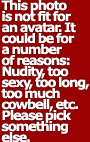|
Forums >
Digital Art and Retouching >
DAR Critiques >
Dodge & Burn Experts Help Me Pretty Please :o(
*sigh* Jan 17 10 02:56 pm Link Well what are you trying to accomplish? Personally when I look at the image I don't see things that you're "lacking" I see things about the model that need to be corrected. There's lack of skin detail on select parts of the face. His face is very un-symmetrical. The eyes have red veins that could be corrected, and possibly brightened a tad. Just my personal opinion since you're asking take a step back and look at the larger picture, then work towards the smaller details. *shrug* Steven Jan 17 10 03:03 pm Link Steven Aiello wrote: I think she's more asking about the D&B on the skin. Jan 17 10 03:08 pm Link I have not yet began to work on those elements. I'm trying to accomplish an edit like this: http://www.redlanternstudio.com/gallery/1.html This is all about skin. Jan 17 10 03:11 pm Link i think it's overdone for a male model...look too smooth & pretty now. i would leave the hair line alone. Jan 17 10 03:12 pm Link :-( you've removed his dimple and cheekbone shadows....awww!! awwww!! Skin looks good, always zoom out every 10 mins or so to make sure your tones are even Jan 17 10 03:18 pm Link y2cute wrote: yup - we be on the same wavelength Jan 17 10 03:20 pm Link [deleted by me] Jan 17 10 03:24 pm Link When I first looked in this thread I didn't see the original and I thought - You need to emphasize the plane break between the front of his face and the side. Then I came back and saw that the change of plane angle was present in the original and you suppressed it. This is what I meant in this other thread where I also saw that very plane break get de-emphasized. It helps to study and know the planes of the head. https://www.modelmayhem.com/po.php?thre … st11972567 Jan 17 10 03:26 pm Link idk if you think like this while editing, but I think of my dodge and burn in two different ways, the first being evening out skin tone and smoothing the skin the second being maintaining and enhancing the contouring of the face. I see in that image that you took out a lot of the shadowing caused by his facial structure which makes the final image look less 3 dimensional. Jan 17 10 03:28 pm Link A MUSE wrote: +1 Jan 17 10 04:33 pm Link Um... It sure would have been nice if the OP asked me for permission to use my image in this thread.  Jan 17 10 05:28 pm Link true Jan 17 10 05:38 pm Link Chanel Rene wrote: Looks like it came from the serious retouch thread, wouldn't this type of before and after be implied, and/or fair use given the initial retouch was allowed? Jan 17 10 07:19 pm Link The skin is well and truly smooth enough (for a male). In fact in a few places it lacks texture. If it was a female beauty pic I would smooth the small imperfections on the cheeks a little more before then recreating a more uniform skin texture. I find the most disturbing thing about this image is the hairline. By removing the hair shadows you've made it look like he's wearing a hairpiece. Jan 17 10 07:33 pm Link Robert Beynard wrote: thank you robert. Jan 18 10 12:44 am Link Robert Beynard wrote: Gavin Retouch wrote: I don't know about the other posters in the Serious Retouch Thread, but I have a rule that the retoucher ask for permission to use my images in their port. Jan 18 10 12:55 am Link |