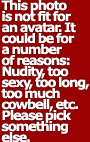|
It is my first time to start a New Thread at this forum. Although I started using Photoshop long time ago, I am kind of new to beauty retouching. Could you help me to take a look if my work is good enough to be part of my portfolio? Do I need to add the artificial texture as what I did in #3? #1: Original:  #2: Surface blur  #3 Add artificial texture  Feb 02 10 03:54 pm Link I think her real skin is savable. I'd find another way, not using surface blur. Also, I'm stuck looking at her ever so slightly out of focus eyes & hair. It looks like there's a pinch of camera shake that could probably be solved with some sharpening. Feb 02 10 06:30 pm Link MisterC wrote: I agree. She has really nice skin. Try not blurring and see what happens. The eyes being out of focus really bothers me. Feb 02 10 07:06 pm Link Perhaps removing the veins on her right eye? Feb 02 10 07:11 pm Link Thank you all for the suggestions! Very helpful! Feb 02 10 10:51 pm Link Her normal skin is really nice. Maybe touch up under eye lines. What really bothers me is the eyes, which are not in sharp focus. Depending on how large you use it, that may or may not be a problem, however. Feb 02 10 11:51 pm Link yay so the eyes - I just played there and if you apply the HP method but mask the LF layer and "delete" the eye area (leave the HF alone) you'll get back some good detail. Her skin is fine, don't blur it. A few adjustment masks and it'll be grand. I'm not a fan at all of importing texture as its not the real skin of the image. if ya want I can show ya what I mean re the eyes. Feb 03 10 06:47 am Link Have you tried making a cleaned up original skin texture mask on a new layer, placing above your blurred and textured layers and giving it a high pass - just enough to see the texture and then set the blending mode to something like soft light or vivid, then reducing the opacity? Feb 03 10 06:52 am Link JSVPhotography wrote: I didn't. The following is my tutorial. Could you show me more details about the way you do? Feb 03 10 10:10 am Link Ni Anluain wrote: I am very interested in how to make up eyes in PP. Could you show me how? Thanks!!! Feb 03 10 10:11 am Link |