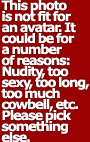|
Hi There, I'm new to the site and to photo retouching, but it's an area that I am becoming more and more interested in. I have retouched this image (image is courtesy of Chanel Rene). https://modelmayhem.com/portfolio/pic/16584516][img]http://photos.modelmayhem.com/photos/100226/08/4b87f7d5f048f_m.jpg I could really do with someone who is more experienced than me having a look and telling me where I can improve so all criticisms/advice/opinions are welcome  Thanks in advance! Feb 26 10 08:20 am Link Her skin is still kinda blotchy, and that's especially noticeable from the contrasty processing you added. Also, you need to be really careful about eyes- she now looks like she's not focusing on the lens, but rather something up and to her left. If you're going to copy one eye and flip it, you need to manually switch the catch lights so they match the lighting. It looks pasted on when lighting doesn't match a part of the image. Instead, if you wanted to make that partially closed eye more open, I would have directly copied the iris from the other (so the catchlights say in place) and use liquify/warp/etc to reshape the original eyelid. Feb 26 10 12:07 pm Link Feb 26 10 12:09 pm Link Thanks for the replies  Koray, how did you manage to embed the photo? Still trying to figure that out. KPP-Thanks for the suggestions for how to get around the eye problem. How would you go about fixing the skintone? I don't really want to go down the road of bluring as I think that can sometimes look really fake. Thanks again for your help. Mar 01 10 07:58 am Link J9Design wrote: There is a box under each image here when viewed full size saying Mar 01 10 08:53 am Link Oooh lawd on those eyes!  Aside from that... I'm not crazy about the skin. But everyone has their own style I guess. Mar 01 10 01:51 pm Link maybe you should just decrease the seize of the right and increase the size of the right eye a bit. it looks to me like you copied and flipped her right eye (the inner part  ) which makes her look kinda weird. ) which makes her look kinda weird.Mar 02 10 02:25 am Link as I'm looking at her, when you changed the catchlight on the left side, it made her eyes look crossed. The eyes are like mirrors, so what you see in one eye, should be same in the other eye. Mar 02 10 02:41 am Link |