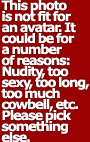Photographer
NeoQ
Posts: 14
Chicago, Illinois, US
I found that even my pictures look crystal clear on my laptop. When the same picture uploaded to MM, it looks just blur. When exporting from LR, I tried 1900 at the longer edge, and 3840 at the longer edge, both look no good. I also looked around, most pictures uploaded to MM are just not clear. What MM does to the pictures? What size and resolution I should choose when preparing uploading the pictures? Thanks!
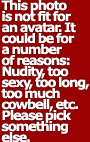
Photographer
E Thompson Photography
Posts: 719
Hyattsville, Maryland, US
On the "photo upload" page, MM posted these image specifications as follows...
File Type:
Model Mayhem only accepts the JPG or PNG filetypes. So if you have a RAW or GIF or some other wacky image type, you will need to change it in an image editor first.
Minimum Size:
Photos must be greater than 200px wide and 300px high and 7kb in file size.
Maximum Size:
4 million total square pixels (e.g., 4000px x 1000px), or 1MB in file size.
Note: Photos wider than 1000px will automatically be resized, which will also strip EXIF and color space info.

Photographer
Rays Fine Art
Posts: 7504
New York, New York, US

E Thompson Photography wrote:
On the "photo upload" page, MM posted these image specifications as follows...
File Type:
Model Mayhem only accepts the JPG or PNG filetypes. So if you have a RAW or GIF or some other wacky image type, you will need to change it in an image editor first.
Minimum Size:
Photos must be greater than 200px wide and 300px high and 7kb in file size.
Maximum Size:
4 million total square pixels (e.g., 4000px x 1000px), or 1MB in file size.
Note: Photos wider than 1000px will automatically be resized, which will also strip EXIF and color space info. And just to state the obvious, It is essential that if you have to resize to fit MM's standards, then the aspect ratio (height vs. width) must remain constant to avoid distortion. Your image editor should offer you the option of retaining proportions when resizing.

Photographer
roger alan
Posts: 1192
Anderson, Indiana, US
1000px wide? I thought the max was 800. Did this change recently?

Photographer
John Silva Photography
Posts: 590
Fairfield, California, US

roger alan wrote:
1000px wide? I thought the max was 800. Did this change recently? Yes, I too have been posting at 800 wide!
The info(4000x1000) if correct, means that it will accept a width of 4000 wide??? Can that be correct???
Wouldn't that take up one whole row wide x 1000 high???

Photographer
SayCheeZ!
Posts: 20621
Las Vegas, Nevada, US

E Thompson Photography wrote:
Note: Photos wider than 1000px will automatically be resized, which will also strip EXIF and color space info. Correction:
Photos wider than 800px will automatically be resized, which will also strip EXIF and color space info
https://www.modelmayhem.com/faqs#images
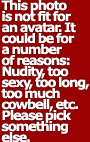
Photographer
E Thompson Photography
Posts: 719
Hyattsville, Maryland, US
SayCheeZ! wrote:
Correction:
Photos wider than 800px will automatically be resized, which will also strip EXIF and color space info
https://www.modelmayhem.com/faqs#images The information is copied and pasted directly from the page you linked to. What is the correction? Are you saying the MM FAQ is incorrect?

Photographer
roger alan
Posts: 1192
Anderson, Indiana, US
Yes, the page linked above does say that anything larger than 1000px wide will be resized automatically. But then there is this on the same page: "We recommend that you resize your photos to be 800 pixels wide or less. +"
So the information is a bit ambiguous. I guess one would have to do some testing.
Does anyone think that the policy is biased toward portrait orientation, as 800px wide, or even 1000 if indeed that the the case, does not do justice to images in landscape? I think that 1280px wide would be a logical max width, and why would it matter to MM? Wouldn't it be possible to limit height of wider images while still allowing unlimited height if image width was 800px or less??

Photographer
Brian Diaz
Posts: 65617
Danbury, Connecticut, US

roger alan wrote:
Does anyone think that the policy is biased toward portrait orientation, as 800px wide, or even 1000 if indeed that the the case, does not do justice to images in landscape? I think that 1280px wide would be a logical max width, and why would it matter to MM? Wouldn't it be possible to limit height of wider images while still allowing unlimited height if the image was 800px or less?? Yes, it is biased toward portrait orientation. Most images uploaded to MM (very roughly 75%) are portrait or square, which makes sense considering that virtually all images on MM are of people.
We're in the process of updating the site to be more responsive to various screen widths, and the future will bring wider images.

Photographer
roger alan
Posts: 1192
Anderson, Indiana, US
Thanks Brian.
What about the main question in this thread: is the current max width 800px or 1000px? If someone uploads at 1000px wide, will the image automatically be altered in some way?

Photographer
Mark Salo
Posts: 11731
Olney, Maryland, US

roger alan wrote:
Does anyone think that the policy is biased toward portrait orientation, as 800px wide, or even 1000 if indeed that the the case, does not do justice to images in landscape? I think that 1280px wide would be a logical max width, and why would it matter to MM? Wouldn't it be possible to limit height of wider images while still allowing unlimited height if image width was 800px or less?? Brian Diaz wrote:
We're in the process of updating the site to be more responsive to various screen widths, and the future will bring wider images. Already quite a few images are too large for me to view on my monitors.
I don't understand why one half of the membership wants to post larger images while the other half is complaining that their images are being stolen.

Photographer
Mark Salo
Posts: 11731
Olney, Maryland, US

roger alan wrote:
What about the main question in this thread: is the current max width 800px or 1000px? If someone uploads at 1000px wide, will the image automatically be altered in some way? What about posting images in the forums. Will images larger than 800 px still "break" the pages?

Photographer
photo_allure_portraits
Posts: 3
Bocas del Toro, Bocas del Toro, Panama

roger alan wrote:
1000px wide? I thought the max was 800. Did this change recently? It looks like the instructions ARE WRONG on the upload page, but the FAQ has not changed and is correct.
MODEL MAYHEM DISPLAYS PHOTOS WITH 800px MAX WIDTH.
See linked photos (blurring added where necessary). They show the browser inspector and MM sets the max width to display at 800px. There's no point in uploading anything bigger.
Really it's best not allow any site to resize your images (by matching their expected size); you want to control the resizing yourself to check quality. Also sometimes it's better to crop images closer than you otherwise might due to the size restriction. Then you can show the quality. You may also consider posting some that are significantly zoomed in or a mixture (like full size picture with zoomed-in portion in one corner).
Folder:
https://www.dropbox.com/sh/d17dh4jzime1 … _HWha?dl=0
Individual photo links:
https://www.dropbox.com/s/rwnzbihcgkvoj … M.png?dl=0
https://www.dropbox.com/s/0uz3c1t7h2pr0 … M.png?dl=0
https://www.dropbox.com/s/8hdingiho4015 … M.png?dl=0
https://www.dropbox.com/s/o5cp1r9y5b6c4 … M.png?dl=0
Notes:
I can't upload the photos directly since I'm a basic member. Silly restriction, especially since they don't even host the images.
I only checked the website. It's possible the app displays photos with a higher resolution, but the app is horrible so why use it (website is horrible too, but that's another story).
I saw another post saying they're changing this. If reading in the far future, check if it's up-to-date (right-click on an image in portfolio view and click "Inspect", then on styles panel click "Computed" to see rendered width). If it changes, reply back here for others' benefit.
Sam
Photo Allure
|