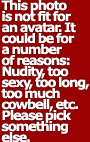|
Need a 300 DPI image of grey backdrop pretty much like this: https://www.google.com/search?rlz=1C1CH … scMumlrWM: Jan 06 19 09:15 am Link Would an image like that created entirely in Photoshop fill the bill? Does it need a bit of texturization? Or would a simple solid color work? Jan 06 19 02:08 pm Link Randal Scott wrote: What's wrong with that image? It's 300 DPI. Jan 06 19 02:20 pm Link Michael DBA Expressions wrote: It could work--if it looks like a fabric backdrop. Jan 06 19 07:19 pm Link Gary Davis wrote: It's not bad...but I prefer to get it from an original source outright. Jan 06 19 07:28 pm Link If all you want is a neutral, medium gray background, just create a new file in Photoshop, make it whatever size you want it to be at 300 dpi, and fill the file using hex code 808080 (medium gray). I'd make it a TIFF or PSD file (whichever format you prefer to work in). You can add texture by adding noise, if you like. The problem, though, is that there will be no shadows on the background. If you know how to create shadows in Photoshop, or if you're not planning to include any area that would have shadows, you’re all set. Or I'll make one and sell it to you for $50.  Jan 11 19 04:56 am Link |